The APC Back-UPS XS 1500 is a high-performance uninterruptible power supply (UPS) designed to provide reliable battery backup and surge protection for home and office equipment.
With a robust design and advanced features, it ensures seamless power continuity during outages, making it ideal for sensitive electronics like computers, routers, and gaming consoles.
The included user manual offers comprehensive guidance on installation, operation, and maintenance, ensuring users can maximize the device’s capabilities and extend its lifespan effectively.
1.1 Overview of the APC Back-UPS XS 1500

The APC Back-UPS XS 1500 is a 1500VA UPS designed to provide reliable battery backup and surge protection for home and office electronics. It supports critical systems during power outages, ensuring uninterrupted operation. With a capacity of 865W, it offers sufficient power for computers, routers, and other essential devices. The unit features LED indicators for status monitoring and includes both surge-only and battery-backed outlets to optimize connectivity and protection for various equipment types.
1.2 Importance of the User Manual
The user manual is essential for understanding the APC Back-UPS XS 1500’s features, installation, and maintenance requirements. It provides detailed instructions for safe operation, ensuring users maximize the UPS’s performance and longevity. The manual includes guidelines for proper electrical connections, surge protection, and battery care. It also outlines diagnostic procedures and troubleshooting steps, helping users resolve common issues efficiently. By following the manual, users can ensure reliable power backup and extend the lifespan of their equipment.

Safety Precautions and Installation Guidelines
Always follow safety guidelines when handling the UPS to avoid electrical hazards. Ensure proper installation, keep the device away from moisture, and connect it to a grounded outlet.
2.1 Safety Tips for Handling the UPS
Always disconnect the UPS from power before handling internal components. Avoid exposure to moisture and ensure the device is placed on a stable, flat surface. Use a grounded electrical outlet to prevent shocks. Never touch internal circuits or components without proper insulation. Keep the UPS away from flammable materials and ensure good ventilation. Follow all safety guidelines in the manual to prevent accidents and ensure safe operation.
2.2 Proper Installation and Setup
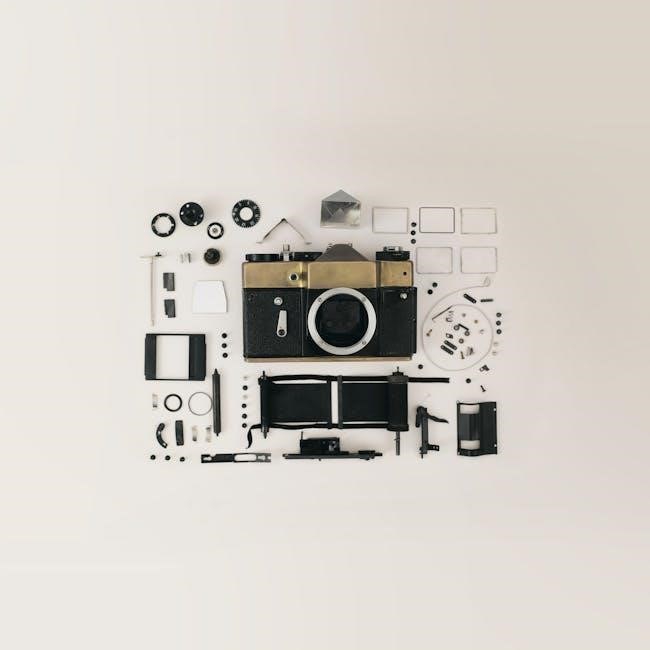
Place the UPS on a stable, flat surface and ensure it is properly ventilated. Connect the battery cartridge securely and plug the UPS into a grounded electrical outlet. Allow the UPS to charge for at least 8 hours before use. Connect your equipment to the appropriate outlets, using Surge Protection Only outlets for devices that do not require battery backup. Perform the self-test to ensure proper function. Refer to the manual for detailed installation steps and guidelines.

Key Features and Specifications
The APC Back-UPS XS 1500 offers 1500VA/865W capacity, 120V input/output, and advanced features like customizable alerts and remote access for enhanced power management and protection.
3.1 Technical Specifications of the APC Back-UPS XS 1500
The APC Back-UPS XS 1500 features a capacity of 1500VA and 865W of rated power. It operates with a main input voltage of 120V and output voltage of 120V, ensuring compatibility with standard electrical systems. The UPS includes surge protection and battery backup capabilities, with connectors like USB, RJ-45, and RJ-11 for versatile device integration. Its compact design and efficient energy management make it suitable for both home and office use.
3.2 Advanced Features and Capabilities
The APC Back-UPS XS 1500 offers advanced features such as automatic voltage regulation and adaptive charging to optimize battery life. It includes object recognition, motion sensors, and customizable alerts for enhanced monitoring. Remote access capabilities allow users to manage the UPS from anywhere, ensuring uninterrupted power supply. The device also supports network integration and comes with USB ports for peripheral connections, making it a versatile solution for modern power needs.

Operating the UPS
The APC Back-UPS XS 1500 operates seamlessly, providing automatic voltage regulation and surge protection. It performs self-tests during startup, ensuring reliability. The green On Line indicator lights up, signaling normal operation, while a chirping sound confirms the self-test is underway.
4.1 Normal Operation and Expected Behavior
During normal operation, the APC Back-UPS XS 1500 provides consistent power to connected devices. The green On Line indicator illuminates when the UPS is operational and receiving AC power. In the event of a power outage, the UPS automatically switches to battery power, ensuring uninterrupted operation. The system emits a chirping sound to signal a power transfer or low battery condition, allowing users to take necessary actions promptly.
4.2 Understanding the Self-Test and Diagnostic Features
The APC Back-UPS XS 1500 performs a self-test automatically when turned on and every eight hours thereafter. During the test, the green On Line indicator flashes, and a chirping sound may be heard. This process ensures the battery and internal components are functioning correctly. If issues are detected, the UPS alerts the user through visual and audible signals. The user manual provides detailed instructions for initiating manual tests and interpreting diagnostic results, ensuring optimal performance and reliability. Regular self-tests help maintain system integrity and readiness for power outages.
Maintenance and Troubleshooting
Regular maintenance ensures optimal performance. Check the battery, clean vents, and follow the manual’s guidelines. Troubleshooting common issues like overload or battery failure is straightforward with diagnostic tools.
5.1 Regular Maintenance Requirements
Regular maintenance is crucial for optimal performance. Check the battery every six months and ensure proper ventilation by cleaning dust from vents. Charge the battery for at least 8 hours before first use. Inspect cables and connections for damage. Update firmware if available. Refer to the manual for detailed steps. Following these guidelines ensures reliable operation and extends the UPS lifespan.
5.2 Common Issues and Troubleshooting Steps
Common issues include battery failure, overload, and faulty connections. For battery failure, replace it immediately. Overload triggers an alarm, requiring disconnecting non-essential devices. Faulty connections can cause unexpected shutdowns; check all cables and plugs. Use the manual’s diagnostic guide to identify problems. Perform the self-test to assess battery health. Ensure firmware is updated. If issues persist, contact APC support for assistance. Regular checks prevent unexpected downtime and ensure reliable performance.
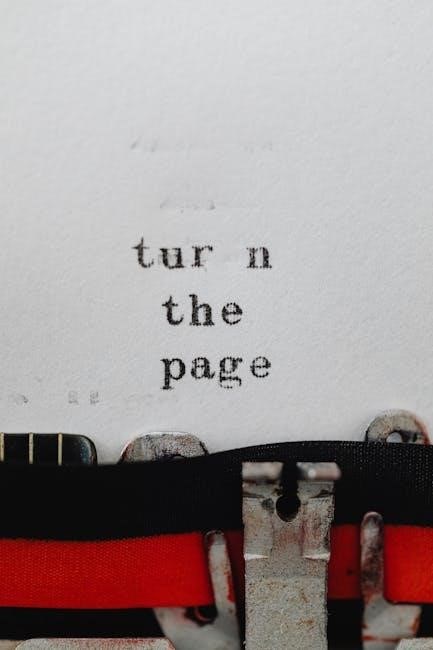
Technical Specifications and Compatibility
The APC Back-UPS XS 1500 offers 1500VA/865W capacity, with 120V input and output; It features 6 battery-protected outlets and 6 surge-only outlets, ensuring reliable power delivery.
Compatible with various devices, it supports surge protection up to 270 joules and operates efficiently with 97% efficiency during normal operation and over 95% on battery power.

Its compact design makes it suitable for home or office environments, providing seamless integration with electronic equipment while maintaining high performance standards.
6.1 Detailed Technical Information

The APC Back-UPS XS 1500 provides a capacity of 1500VA and 865W, ensuring reliable power delivery. It operates at 120V input and output voltage, with a frequency of 60Hz.
Equipped with 6 battery-protected outlets and 6 surge-only outlets, it offers comprehensive protection. The UPS features an 8ms transfer time, ensuring minimal interruptions during power transitions.
With an efficiency of 97% during normal operation and over 95% on battery power, it minimizes energy loss. The unit also supports intelligent battery management for optimal performance.
Its surge protection rating of 270 joules safeguards connected devices from voltage spikes. Designed for compatibility, the UPS integrates seamlessly with various electronic systems, providing reliable backup and surge protection.
6.2 Compatibility with Other Devices
The APC Back-UPS XS 1500 is designed to be compatible with a wide range of electronic devices, ensuring seamless integration into home and office setups.
It supports devices like computers, gaming consoles, routers, and peripherals such as printers and scanners. The UPS also features surge-only outlets for equipment that doesn’t require battery backup, like televisions and lamps.
Additionally, the USB port enables smart charging for smaller devices, while the RJ-11 and RJ-45 ports protect against power surges in communication lines, ensuring comprehensive protection and flexibility for all connected systems.
Integration with Other Products
The APC Back-UPS XS 1500 seamlessly integrates with peripheral devices, offering USB ports for smart charging and RJ-45/RJ-11 ports for network and communication line protection.
It supports surge-only outlets for non-critical devices like lamps and televisions, ensuring comprehensive protection and flexibility for all connected systems.
7.1 Connecting Peripherals and Accessories
The APC Back-UPS XS 1500 offers versatile connectivity options, including USB ports for charging and managing smart devices. The RJ-45 and RJ-11 ports provide enhanced protection for network and communication lines, safeguarding against power surges. Additionally, the unit features surge-only outlets for connecting non-critical devices like lamps or televisions, ensuring comprehensive protection for all connected systems. This flexible design allows users to integrate peripherals and accessories seamlessly, while maintaining reliable power delivery and surge protection.
7.2 Network and Remote Access Features
The APC Back-UPS XS 1500 supports network and remote access capabilities, enabling users to monitor and manage the UPS from a distance. Using the USB port, users can connect the UPS to a computer and utilize APC’s PowerChute software for remote monitoring and shutdown. This feature is particularly useful for managing multiple devices or ensuring uninterrupted operation in critical environments. The unit also supports integration with network devices, allowing for advanced monitoring and control through a local network connection.
Remote access features provide real-time notifications and alerts, ensuring users are informed about power events, battery status, and potential issues. This capability enhances system reliability and allows for proactive maintenance, minimizing downtime and ensuring optimal performance of connected equipment.
Warranty and Support Information
The APC Back-UPS XS 1500 is backed by a comprehensive warranty program, offering protection for defects in materials and workmanship. For support, users can contact APC directly through their official website or toll-free customer service hotline for assistance with troubleshooting, repairs, and general inquiries. Additional resources, including FAQs and downloadable manuals, are available online to ensure a seamless user experience.
8.1 Warranty Details and Registration
The APC Back-UPS XS 1500 comes with a standard two-year warranty covering parts and labor. Registration is required to activate the warranty and can be done online through APC’s official website. The warranty period begins from the date of purchase, and proof of purchase is necessary for any claims. Extended warranty options are also available for purchase, providing additional protection and peace of mind for users. Warranty terms and conditions vary by region, so it’s advisable to review the details specific to your location. Proper registration ensures that all warranty benefits are fully accessible, helping users maintain their UPS’s performance and longevity.
8.2 Contacting APC Support and Resources
For assistance, users can contact APC support through various channels, including phone, email, and live chat. The official APC website provides comprehensive support resources, such as troubleshooting guides, FAQs, and downloadable software. Additionally, the user manual includes detailed contact information and support options, ensuring users can easily access help when needed. APC also offers online community forums where users can share experiences and solutions, further enhancing support accessibility and resolving issues efficiently.
